The latest update to Google Messages, the default messaging app on many Android phones, has brought about a substantial transformation. With a revamped user interface, the app now exudes a fresh and vibrant ambiance to enhance your conversations.
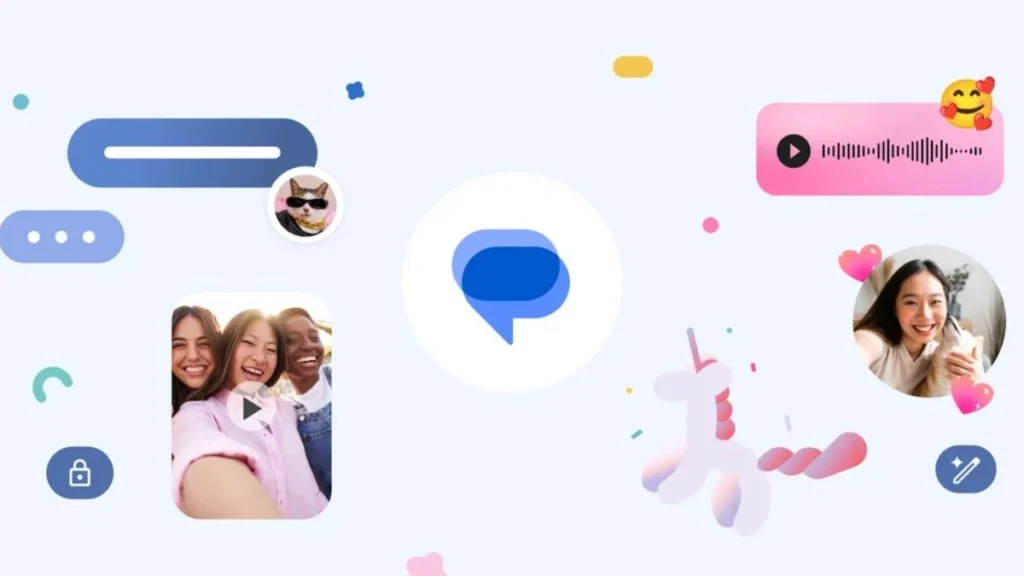
Drawing Inspiration: Google Messages vs. iMessage
Notably, the update draws parallels with the widely popular iPhone messaging app, iMessage, offering a reminiscent feel while introducing new features to elevate the overall user experience.
Personalized Photomojis: A Unique Touch to Conversations
According to a report by HT Tech, a notable inclusion in the update is the Photomoji feature, enabling users to extract objects from their photos and transform them into dynamic Photomojis. These personalized reactions can be easily shared within the Google Messages app. In group chats, recipients can also make use of these Photomojis, drawing a parallel to Apple’s live stickers.
Expressive Voice Messages: The Introduction of Voice Moods
Introducing the Voice Moods feature, Google has added a new dimension to voice messages. Users now have the option to enhance their voice notes by choosing from nine different emotions, like laughter or party fever, after recording the message. The recipient gets to experience a visual effect accompanying the selected emotion.
Immersive Screen Effects: Elevating Message Impact
Inspired by iMessage, Google Messages has incorporated Screen Effects, providing immersive and vibrant effects that dominate the entire screen when sending certain messages. For example, entering “I love you” triggers the heart emoji to burst onto the screen, accompanied by a captivating visual effect. With more than 15 trigger words, users have a range of options to elevate their messaging experience.
Customizing Conversations: The Advent of Custom Bubbles
Adding to the array of features is Custom Bubbles, a new customization option allowing users to personalize their conversations by modifying text bubble colors, backgrounds, and more. Google emphasizes moving away from the traditional “blue vs. green bubbles” and encourages users to style their conversations based on their preferences.
Reaction Effects: Enhancing Visual Impact
Another noteworthy inclusion is Reaction Effects, introducing an additional layer of visual impact when reacting to messages with emojis.
Animated Emojis: Playful and Dynamic Messaging
The update wraps up with the introduction of Animated Emojis, enabling users to send live emojis with captivating effects, injecting a playful and dynamic element into their messages. Google Messages’ latest update aims to redefine the messaging experience on Android, providing a myriad of features to make conversations more expressive and engaging.
Exciting news! Storify News is now on WhatsApp Channels. Subscribe today by clicking the link and stay updated with the latest news! Click here!
